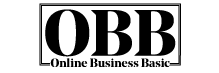Your website’s performance directly contributes to your revenue. Users expect fast-loading pages, smooth interactions, and seamless navigation.
A poorly performing website can lead to a significant loss in visitors, customers, and search engine rankings. This underscores the critical need for website performance optimization.
This comprehensive guide offers a wealth of strategies to optimize your website’s performance. It’s designed to equip you with essential tips to boost your website’s speed and efficiency.
Whether you’re a blogger, business owner, or web developer, these strategies are universally applicable. They will help you enhance your website’s overall performance, keeping visitors happy and improving your SEO ranking.
Why Website Performance Matters
Before diving into optimization techniques, it’s essential to understand why website performance is critical. A slow website can lead to:
- Higher Bounce Rates: A slow website can lead to users leaving before even viewing your content, resulting in higher bounce rates and potential loss of business.
- Lower Conversion Rates: Sluggish websites deter users from completing actions like purchasing, signing up, or contacting you.
- Negative Impact on SEO: Search engines, notably Google, favor fast-loading websites in their rankings.
- Decreased User Satisfaction: Slow websites frustrate users, harming your brand’s reputation.
10 Essential Strategies for Web Performance Optimization
Now that we’ve covered why performance matters, let’s explore the strategies that will help improve your website’s performance.
1. Optimize Your Images
Images are one of the most significant contributions to slow-loading websites. Large image files can significantly impact load times, especially on mobile devices.
Here’s how you can optimize images for better performance:
Resize Images
Ensure that your images are not larger than necessary. For example, if your website’s design requires an image to be 800×600 pixels, don’t upload an image that’s 3000×2000 pixels.
Compress Images
Use image compression tools to reduce file size without compromising quality.
Tools like TinyPNG or ImageOptim can help you reduce image sizes without losing visual quality.
Use the Right File Formats
Different image formats serve different purposes. For photographs, use JPEG as it offers good quality with smaller file sizes.
PNG is a better option for graphics, logos, and images with transparency. WebP is a newer format that offers excellent compression and quality but may not be supported everywhere.
Implement Lazy Loading
Lazy loading ensures that images are only loaded when they appear in the user’s viewport.
This reduces the initial load time of your website, especially if your page has many images.
2. Minimize HTTP Requests
Every time a user visits your website, their browser makes HTTP requests to load all the different elements of the page, such as images, scripts, style sheets, fonts, and more.
The more HTTP requests your website makes, the slower it will load. Here’s how to minimize them:
Combine Files
If your website uses multiple CSS or JavaScript files, consider combining them into a single file. This reduces the number of requests the browser needs to make.
Use CSS Sprites
CSS sprites are a technique where multiple images are combined into one. Instead of loading each image separately, the browser only has to make one request to load the sprite, and CSS is used to display the correct portion of the image.
Remove Unnecessary Scripts
Audit your website’s code and remove unnecessary scripts or third-party integrations that add extra HTTP requests.
For instance, if you have a social media widget that you rarely use, consider removing it.
3. Leverage Caching
Leveraging caching can lead to significant load time reductions, especially for return visitors who will benefit from stored static content.
By leveraging browser caching, you can drastically reduce the load times for return visitors.
Set Expiry Dates
Use cache headers to set expiration dates for static resources like images, JavaScript files, and stylesheets.
This ensures these resources are only redownloaded when necessary, not on every page load.
Use Content Delivery Networks (CDNs)
CDNs store copies of your website on multiple servers located around the world.
When a user visits your website, the CDN serves content from the server closest to their location, reducing load times and improving performance.
4. Minify CSS, JavaScript, and HTML
Minification removes unnecessary characters (like spaces, comments, and line breaks) from your website’s code without affecting its functionality.
This reduces file sizes and speeds up loading times.
Use Tools to Minify Code
Tools like UglifyJS (for JavaScript), CSSNano (for CSS), and HTML Minifier (for HTML) can automatically minify your code.
If you’re using a content management system (CMS) like WordPress, plugins can handle this for you.
Avoid Inline JavaScript and CSS
Where possible, move JavaScript and CSS into external files. This allows browsers to cache them and reduces the size of individual pages.
5. Optimize Web Hosting
The quality of your web hosting can significantly impact website performance. You’ll notice slower load times if your website is hosted on a slow server or an overcrowded shared hosting plan.
Choose the Right Hosting Plan
Consider upgrading to a VPS (Virtual Private Server) or dedicated hosting if you’re using shared hosting.
These options offer better performance because your website will have more resources and less competition from other websites.
Use a Fast Web Host
Not all web hosts are created equal. Some are optimized for speed, while others aren’t. Look for hosting providers focusing on fast performance, like SiteGround, Kinsta, or WP Engine.
6. Enable GZIP Compression
GZIP compression reduces the size of your website’s files before sending them to the user’s browser.
This can result in significant reductions in load time. Most modern browsers support GZIP, and enabling it can significantly impact it.
How to Enable GZIP
If you’re using Apache or NGINX servers, enabling GZIP compression is as simple as adding a few lines of code to your .htaccess or server configuration files.
This feature is often enabled by default if you’re on a managed WordPress host.
7. Prioritize Above-the-Fold Content
The content at the top of your webpage—above the fold—is crucial for user experience.
To improve your website’s perceived performance, prioritize loading this content first. Users will see the page load faster, even if other parts of the page are still loading in the background.
Techniques to Prioritize Above-the-Fold Content:
- Async and Defer Scripts: Use the async or defer attributes in your JavaScript files to ensure that they don’t block the rendering of the page.
- Inline Critical CSS: Move the critical CSS for above-the-fold content directly into HTML to reduce the need for extra HTTP requests.
8. Monitor Your Website’s Performance Regularly
Website performance isn’t a one-time task. As you add new content, plugins, and features, you must monitor your website’s speed and optimize accordingly regularly.
Use Performance Testing Tools
Tools like Google PageSpeed Insights, GTmetrix, and Pingdom provide valuable insights into your website’s performance.
They offer suggestions on how to improve load times and overall performance.
Test on Real Devices
While tools like PageSpeed Insights are helpful, they always test your website’s performance on real devices, especially mobile.
Mobile users are often more affected by slow performance, so ensuring a fast mobile experience is critical.
9. Implement HTTP/2 or HTTP/3
HTTP/2 and the newer HTTP/3 protocols offer improved performance compared to the older HTTP/1.1.
These protocols can load multiple resources in parallel, reduce latency, and improve page load times.
How to Enable HTTP/2 or HTTP/3
Most modern web hosting providers and CDNs support HTTP/2 and HTTP/3 by default.
If you’re unsure whether your website uses these protocols, check with your hosting provider or use an online tool like tools.keycdn.com/http2-test.
10. Keep Your Website Clean and Efficient
Over time, websites accumulate unnecessary data—old images, outdated plugins, unused code, and more. A bloated website is bound to perform poorly.
Regularly Clean Your Website
- Remove Unused Plugins: Deactivate and delete any plugins or add-ons you’re not using. Each additional plugin adds extra code that can slow down your website.
- Delete Old Content: If your website has outdated content or unused pages, it’s a good idea to delete or archive them to keep it clean and lean.
- Database Optimization: If you’re using a CMS like WordPress, regularly optimize your database to ensure it’s free from unnecessary data.
Also Check: How to Choose the Right Platform for Your Website
Conclusion
Website performance optimization is crucial for providing excellent user experience, improving SEO, and increasing conversions.
You can significantly improve your website’s speed and efficiency by following essential tips like optimizing images, minimizing HTTP requests, leveraging caching, and more.
Remember, optimizing website performance is an ongoing process. Regularly monitor your website’s performance, keep it clean, and stay up-to-date with new optimization techniques to ensure it remains fast and efficient in the long run.
With these strategies in place, you’ll make your website faster and ensure that it ranks better on search engines, attracts more visitors, and converts them into loyal customers. So, don’t wait—start optimizing your website today!