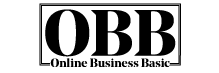Let me guess.
You thought of a short, memorable, catchy, and excellent domain name for your following website and searched for it on the registrar, but you found that it’s not available.
Also, you can type a variation of your domain name or even change the TLDs to .net, .org, or .info, but none of them are available.
So, you are frustrated and looking for how to generate a domain name idea that is available to register.
However, you try several domain name generators and find that most do not work or give proper results. Now, you get more frustrated.
Well, been there and done that.
If you are in this situation, don’t worry; I’ve got you covered. In this post, I will share how to find a perfect and available domain name for your website. Stay tuned.
Before select a domain name, you can check my recent guide on how to choose a domain name for your business to learn best tips and tricks.
How to Generate a Domain Name for Your Business
Investing time and effort in finding a perfect domain name for your business is crucial because you can change the name overnight when your business is popular. Also, you will lose customers if people can’t type your domain name correctly.
That’s why you should take time to find the right domain name for your business. A few domain name generators can help.
Lean Domain Search is my all-time favorite. When you type any word, it generates hundreds of domain names. Though most of them are not suitable as business names, some are great. I have been using it for a long time and have found some excellent website names.
Another domain name generator is GoDaddy. It also shows some perfect domain names for your business in various extensions.
Recently, GoDaddy started showing niche-related AI-generated domain name ideas and regular ones.
Here, I will provide step-by-step instructions for generating a domain name using Lean Domain Search. You can follow these steps to find the perfect name for your business.
How to Generate Domain Name Ideas Using LeanDomainSearch
Lean Domain Search helps you generate hundreds of domain names within a second using a keyword. The process is simple. You type a word or two, and it will generate available domain names with two extensions.
If the .com extension is unavailable, you will see a strikethrough. You can filter the results alphabetically, starting with keywords and ending with the terms.
Here are the step-by-step instructions to find the perfect domain name for your business using Lean Domain Search.
Step 1: Go to LeanDomainSearch.com.
Step 2: Type any keyword or term in the “Search for a domain” box. For example, I typed “Tech” and hit the search icon. Here is the result.

Lean Domain Search provides 4,738 domains containing “tech” in 1.68 seconds. However, none have .com available because “tech” is too familiar with the domain names.

So, I typed “EasyTech,” a variation of the “Tech” word, and got the results below.

Though “EasyTech.com” is not available, there are a few great .com domains you can register. If you scroll down, you can find all 9,776 domains. Read them one by one and choose the best one.
Step 3: Lean Domain Search lets you sort results by “Popularity,” “Length,” and “Alphabetical.” Click “Popularity” and select length or alphabetical.

Domain results are sorted by “Length.”

Domain results are sorted by “Alphabetically.”

Step 4: You can also filter the results by search term. Click “All” beside the search term filter and select “Starts with the term.”
Here is the result for “Starts with term.” You can quickly scroll through hundreds of domain names and find one or two of the best domains.

Similarly, click “Ends with term,” and you will see all available domain names ending with your search term. Here is the result for the “EasyTech” keyword.

Step 5: When you choose a domain name from the search results, click the “.com” extension at the end of your selected domain name, which will show like this.

Step 6: Click “Register now on WordPress.com” to buy it from WordPress. Or copy the name and register it with your favorite hosting company.
Note: DreamHost offers a free domain for one year if you buy a 1–3-year starter plan.

Bluehost also provides basic hosting with a free domain for one year.

How to Generate a Domain Name with GoDaddy
GoDaddy is one of the largest domain name registrars. It sells domain names cheaply, like $0.01 for the first year.
Recently, GoDaddy has suggested AI-generated domain names relevant to your topic. You will also see many domain extensions.
Here are the step-by-step methods to search and find a perfect domain name for your business with GoDaddy.
Step 1: Visit GoDaddy.com/domains and search for your idea in the search box. If you want to build a tech or AI-related website, you can search terms like AiTech, TechAi, or WebAi.
For example, I searched “EasyAiTech,” which showed me this.

Step 2: Although .com is not available, you can still register the .net, .info, or .xyz extensions.
Scroll down to find multiple great domain names with various extensions related to your topics. Some of the great domain names are discounted, while some are premium ones that will cost you thousands of dollars.

I suggest picking a comparatively simple one with a discount or not, and don’t go for premium domains unless you have established a business.
Step 3: If you have a competitor’s domain name in mind, search for similar names. Also, research your business keywords and use them to find the perfect domain name.
Step 4: Always look for a .com extension because people can easily remember your domain name. Also, go for short names instead of long ones.
Step 5: Once you finalize your business domain name, click the shopping cart icon or register it with another hosting company. You can also register your chosen domain name with the local registrar using domestic currency.
How to Find Expired Domain Names with ExpiredDomains.net
To generate high-authority expired domain names, you can use ExpiredDomains.net. It is the best tool to find old, branded, and keyword-rich domain names with backlinks and traffic. Also, some of them have traffic too.
However, expired domains are risky if you don’t know how to research them. Even if you find a great deleted name, you must further investigate their content and backlinks sources.
You will get backlink data from Semrush or Ahrefs. If your chosen domain has hundreds of spam links, there is a higher chance that you can’t rank them well in Google.
Here are the step-by-step instructions to generate the best-expired domain names using ExpiredDomains.net.
Step 1: Visit ExpiredDomains.net and log in.
Step 2: Type your keyword and hit the search button. For example, I typed “Easy Tech” and got this result.

Step 3: You can sort the results by backlinks, age, and web archive data.
Step 4: Click the “Show Filter” option and go to the “Additional” section.

Step 5: Select the TLDs you want, such as .com, .net, .org, and .info, and click “Apply Filter.” The filtered result will look like this.

Also, you can apply other filters to narrow down your results to get the perfect expired and deleted domains.
ExpiredDomains.net is a fantastic website for finding great domain names because somebody did the brainstorming and got excellent names but didn’t renew. Now, you get the chance to register the name of your business.
Final Thoughts
If you want to know how to generate a domain name for your business, you can use the above tools. These websites will help you find great domain names.
You can use Lean Domain Search and GoDaddy to get fresh domain names if you are new. However, if you know about domains and websites, you can get expired domain names with high authority, traffic, and backlinks.