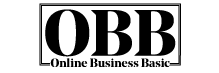If you are starting your first online business and are wondering how to choose a domain name, this post is your answer.
In this post, I will share tips and tricks to choose a perfect domain name for your business that will elevate your online success.
A domain name is simply a unique address to identify your business amongst the millions on the internet. It helps servers, browsers, and humans to distinguish and visit your website.
If the domain name is complex, long, and hard to remember, servers and browsers can identify it, but humans may need to remember your site. As a result, you will lose customers as well as revenue.
That’s why knowing how to choose a domain name for your business before registering is essential.
How to Choose a Domain Name [12 Smart Steps and Tips]
Finding out how to choose a domain name for your business is like figuring out how to select a company name. It would be best if you put lots of effort and thought into it.
Also, when you tell others your domain name, they shouldn’t ask twice to remember it, like “What is it again?”
I have registered so many domain names I can’t remember. Whenever I register a domain name, I go over the fence to find the perfect brandable, easily remembered, and SEO-friendly domain name.
Here, I will share the top 11 secrets I follow to choose a domain name for my business.
1. Relevant to Your Business
Rule of thumb: choose a domain name that aligns with your products or services. Suppose you are starting a shoe business, then you need to come up with “shoe” or “footwear” related domain names.
Follow the steps below to find your niche-related domain names.
Step 1: Go to GoDaddy, Namecheap, or any other domain register. I used GoDaddy domain search for the demo because you can buy a domain cheaply from here.

Note: GoDaddy offers $0.01 for the 1st year if you register a domain for 3 years.
Step 2: Type your niche or product and search for the available domains. For example, I use the “Shoe Shop” keyword, and here is the result.

Step 3: You can choose keyword-rich domains from the left side or niche-related domains from the right.

Step 4: Click the “FILTER” option below the search box to customize your domain name.

For example, if you want a business domain name, click “Business” and “Commerce” for online business-related domains.
Also, you can choose the “Generic” option if you want the general domain name. GoDaddy offers character length and price customization from the right side.
Step 5: If you want a short domain name, drag the character button from the right to the left a little and search for a short Domain.

A domain name represents your business. So, you need to be careful while choosing the right one.
Customers will not trust your brand if you sell shoes, but your domain name is tech or health related.
2. Register Top TLDs (.com, .net, or .org)
TLDs means Top Level Domains. These domain extensions are assigned at the end of your selected name. For example, .com, .net. .xyz, or .org.
If your business serves worldwide customers, you can choose the top TLDs, preferably .com extensions. However, if your business covers local customers, you can choose country-level extensions such as .uk, .us, .in, .de, or .ru.
According to Domain Name Stat, 36% of all domains use .com extensions, which is 10x higher than any other extensions.

This statistic shows how popular the .com extension is because it is memorable and easy to type. If you tell people the main domain name, over 90% will assume and type the .com extension.
However, if the name is famous, you may not find your preferred domain name with the .com extension. If this is the case, try registering a .net or .org extension.
Here are the available domains for the “Shoe Shopper” keyword.

You can see that even the “ShoeShopper.com” extension is available, but it’s a premium domain, and the price is more than $5k.
However, if you scroll down, you will see that “ShoeShopper.net” and “ShoeShopper.org” are available. Both are memorable and easy to type.

3. Short, Easy to Type, and Memorable
To create a brand and long-lasting business, you need to look for a memorable, easy-to-type, and memorable domain name.
Though it’s tough to find the 1-word domain nowadays, it will be a big catch if you find one. People will easily recognize and type short domain names.
Shoe Shopper is a two-word and short domain name in our previous example. People can quickly type it and keep it in mind.
On the other hand, BestFootWearHub.com is keyword-rich but has a long domain name. Also, people can’t remember it and may mistake other related domain names with it.

4. Avoid Numbers, Hyphens, and Abbreviations
Hyphens, numbers, and abbreviations within domain names easily confuse people to guess the correct website.
People often forget to put the hyphens and numbers. As a result, they may type the wrong domain name, and browsers will show different or competitors’ websites.
If you want your customers to visit the right website and remember the domain name perfectly, don’t register domains that have hyphens, numbers, and abbreviations,
You will see the results below if you search for “Shoe Shop” on GoDaddy.

Have you noticed that the .com extension is available but has a hyphen? If you buy this Domain, there will be a chance that visitors will type it without the hyphen.
The same thing will happen if you choose the domain name with numbers. Your customers may forget to put the number and may go to different websites.
For the “Shoe Shop” domain search, GoDaddy shows 1ShoeShop.com. You may think it is a short and memorable name, but people will forget to add one before the name and visit ShoeShop.com instead.

5. No Double Letters
People often go for plural names or double letters when they can’t find a singular letter domain. Sometimes, the plural letters make sense because of the type of business.
However, most of the time, domains with plural or double letters make people confused. So they forget to put extra letters and browse different websites.
For example, GoDaddy shows a few double-letter domain names for the keyword “Shoe Shop.” Let’s have a look at the image below.

The plural form of “Shoe” and “Shop” will confuse people. You can see four “S” in the “ShoesShops.com” domain. If you choose, people will miss one or two “S” while typing.
6. Consider Brand Name for Business and Keywords for Blog
Unique and branded domain names represent online businesses well. People can easily remember them. The domain name may not indicate your business, but gradually, people will recognize and align your business with your Domain.
The best examples are Amazon.com, Walmart.com, and Google.com. You can instantly say what they are and what types of businesses they are doing.
However, please don’t copy or misspell competitors’ domain names and register them yourself. This practice will lead to legal action and the original domain owner will take yours. Try to brainstorm a unique brand name instead.
If you want to create a blog, add keywords to your domain name. The keywords are good for SEO. Also, people will understand your blog from the domain name.
7. Micro Vs. Macro Niche
Unless you are specialized in certain products and have no intention of expansion, you can choose a micro niche in the domain name. However, if you are a startup and unsure about your vision, I recommend not limiting your store to 1 or 2 products.
For example, you are planning to sell only men’s shoes, so you can obviously pick a men’s shoe-related domain name to add these keywords. It is a good idea to distinguish your brand from the competitors, and you will have a specific market segment.
However, what if you continue to sell men’s shoes, but after a few years, you will change your plan and decide to sell all kinds of shoes for all genders?
That will be a problem, isn’t it?
Because after a few years, you will have established a brand for men’s shoes and a decent customer base. If this is the case, I recommend choosing a generic shoe brand that will help you adjust your future.
8. Easy to Pronounce
If people can’t understand and pronounce your domain name, you will most likely not remember it and forget to visit later.
You need to find a domain name that is easy to pronounce if you want regular and loyal customers. Don’t go for unusual and complex words that people don’t use in day-to-day conversations.
9. Avoid Trademarked Domain Names
You may think anybody can register any domain names if available, right? Well, that’s not the case. You can’t register any domain names if they are trademarked.
Usually, this is the case for large companies and websites, but you should avoid it if you don’t have lawyers involved.
That is why even if you find a perfect domain name, you should check if somebody has already trademarked it.
The question is, how do you find out?
Well, trademark rights are determined and varied country by country. For the US, you can check uspto.gov and search for the database.
If you are in Europe, you can try euipo.europa.eu/eSearch for trademarked assets, and in Australia, you can use ASIC and IPA Australia.
10. Check Domain Background
You have found a domain available, but that doesn’t mean it is fresh and new. It could be registered and deleted Domain.
When a user buys a domain and drops it after a few years, it will be available again to register. However, the problem is if the previous buyer engaged in some illegal or black hat SEO activities, it will still be blacklisted in the future.
That’s why you need to check the domain background before registering it. I use CompleteDNS.com to check how many times it was dropped and registered again.

Go to CompleteDNS.com, click “Try it Out,” and type your selected domain name. For example, I use “ShoeShopper.net” to check if it was registered earlier.
The result will look like this.

It seems ShoeShopper.net has had 10 changes and 3 drops over the 21 years. This Domain was first registered in 2002.
If you find a domain that has been registered multiple times before, you need to investigate it further, like the types of content it published and the backlink sources.
You can visit Web Archive to check out content and Moz.com to find backlinks and spam scores.
11. Buy Domain from the Right Register
After following all the above tips, you have finally chosen and registered a perfect domain name. However, after a few months, you find out that the domain name is not yours anymore, and you have no control over it.
Many scam domain registers sell domain names quickly but later cancel your registration. I recommend choosing a better and more reputable domain name register.
Also, don’t forget to add domain protection while registering it. This will secure your Domain and your identity.
12. Consider the Renewal Price
Many domain registers offer low prices for the first year, and some even provide free Domains with hosting.
Well, the catch is that they will charge hefty renewal prices. That’s how they compensate for the first year’s cheap price.
Many people fall for this trick and pay huge renewal prices. For example, we all know that GoDaddy offers the cheapest domain registration price, but have you noticed its renewal cost?
I searched “ShoeExplorer.com” on GoDaddy and got this pricing.

If you choose the .com domain, you will get $0.01/per first year for the 3-year term. That means you must pay $43.99 today, and GoDaddy charges a $21.99 renewal fee.
On the other hand, I searched for the same domain on Namecheap.com and found this pricing.

Though Namecheap.com doesn’t offer any discount, the renewal fee is cheaper than GoDaddy’s, which is only $13.98/year.
If you plan for long-term business, you should consider the renewal price – the lower, the better.
Final Thoughts
A domain is the gateway to your online business. It creates the first impression of your business and represents your products and services.
If you choose the right domain name, you will retain customers and revenues no matter how much you spend on marketing.
Before making the final decision, consider the above checklist and pick the right domain name to reflect your product and service. Also, choose a unique, brandable, and memorable name.
Hope this comprehensive guide will answer your question about how to choose a domain name for your business.
Want more domain tips and tricks, bookmark OnlineBusinessBasic.com/Domain and visit later.