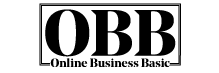After brainstorming for hours and finding a great domain, you checked the availability and found that someone else had already registered it.
Now you are searching on Google, “What to do if your domain name is already taken?” This post shares some clever solutions and options for your question.
What To Do If Your Domain Name Is Already Taken?
A domain name is a great asset to any blog, company, or agency. It represents your business and organization.
For some companies, domain names are the heart of their revenues because hundreds of people know their business through the domain names.
That’s why people spend a significant amount of time and effort to find the right name. Some companies even pay hundreds of thousands to buy suitable domain names.
However, if your selected domain name is already taken, you can follow several steps, such as buying it from the existing owner or registering a similar one.
Here are my top 5 solutions if your chosen domain name is already taken. Try any of these, and you may end up with even more great names for your business.
5 Tips to Apply When the Domain Name You Want is Taken
A prominent domain name is valuable to reflect your business, but it’s not mandatory. You can pick a random name and make it a brand.
Some companies even took a jungle name and made it one of the giant e-commerce businesses in the world. We all know this company as Amazon.com.
So don’t worry. Sit tight and follow the steps below to get the domain name already taken or find a better one.
1. Find the Owner and Offer to Buy the Domain Name
If a domain is taken and you need it badly, trying to buy it is the first thing you can do. However, you can offer to buy if only the domain is not used to build a website.
Once the owners built their businesses using the domain names, 99% didn’t want to sell them anymore.
On the other hand, if the domain is parked, you may be able to get it.
Luckily, many owners buy domain names and may list them to sell on aftermarket. If this is the case, you can easily buy it depending on your budget.
But first, you must find the domain details like who is the owner, how to contact them, and what is the email address.
There are 3 types of domain owners you will come across, which are:
- Internet service companies registered domain names and listed them as premium ones. For example, Domain.com and GoDaddy.
- Some owners got the domain names first and listed them to domain aftermarkets like Flippa, Sedo, and Afternic.
- General owners who just registered the names haven’t started the websites yet.
Here are the step-by-step instructions for finding the domain owner and the process for buying your selected name.
Step 1: Go to Whois.com/whois. Whois.com offers WHOIS domain lookup services to find the domain owner and contact information.

Many online tools provide WHOIS Lookup services. In addition to Whois.com, you can use DomainTools.com, Who.is, MxToolbox.xom, ICANN Lookup, GoDaddy, and Namecheap.
Among them, Whois.com is my favorite tool. Let’s proceed to the next step.
Step 2: Type and search for the chosen domain name. For example, I selected “TechMedia.com” and got this result.


Step 3: MarkMonitor Inc. registered TechMedia.com in 1998. The registrant, administrative, and technical contact information is available here.
Step 4: You can search by the administrative organization’s name or send an email you have found in the WHOIS Lookup.
Step 5: Often, the actual domain owner assigns a third-party domain broker to handle the pricing and delivery to reduce risk.
So, you may find the broker’s email in the WHOIS Lookup tool instead of the original owner.
As a result, you need to negotiate with the broker, or you can get another third-party domain broker like GoDaddy, Domain.com, or Sedo to bargain on your behalf.
Note: If the domain was registered too many years ago, like Techmedia.com in 1998, and the registrar is a big brand like CBS Interactive Inc., which is also known as Paramount Streaming, the
If the owner doesn’t want to sell or the negotiation fails, you can leave this domain and follow the next step.
2. Find Different Extensions like .Net, .Org, .Co, .Info
Though more than 36% of all registered domain names have .com extensions, there are other top-level extensions you can choose.
For example, if your domain doesn’t have the risk of copying the .com website, you can choose .net or .org extensions.
If you plan to create a blog, you can choose extensions like .co, .info, .io, and more.
Nowadays, new TLDs are coming regularly, and people are actually registered for extensions like .shop, .pro, .online, and more that are suitable for their businesses.
Ultimately, you can choose extensions except for the .com and the trademarked words in the domain.
Follow the steps below to find other domain extensions.
Step 1: Go to Namecheap, GoDaddy, or any domain registrar. I prefer Namecheap because it is one of the cheapest.
Step 2: Type and search your chosen domain name. I got this result by searching for “TrendyWebz.com” as an example domain.

Step 3: Though “TrendyWebz.com” is unavailable, all other extensions, such as .net, .info, .org, .ai, .info, and more, are ready to register.
3. Try Similar Domains with Extra Words
If your domain with .com and other extensions is not available, you can change words to choose similar names.
Most of the short, popular words and names are usually already taken, so you need to add or change words to come up with new ones.
Popular domain registrars show related domains. Some of them even share AI-suggested names.
Here are the steps you can follow to find a similar domain name.
Step 1: Go to Whois.com and search for your domain name. For example, I searched for “TechMedia.com” and got this result.


Step 2: TechMedia.com, .net. org, .co, and .info are unavailable, but Whois.com suggested a few great names.
For example, you can choose “techcloudmedia.com,” “bluetechmedia.net,” “techmediaagency.com,” and “techmediastudio.com.”
If you don’t like the names, you can get more ideas by following the steps below.
Step 3: Visit LeanDomainSearch.com and type your domain name. In my case, I typed “TechMedia,” and here is the result.



Step 4: It found 9,576 available domain names, adding suffixes and prefixes. Click “All” beside the “Search Term Filter” option and choose either “Start with the Term” or Ends with the Term.”
Step 5: Scroll down and check the domain name ideas. You will find some great and suitable domain names for your keyword.
Here are a few suggestions I would make.
- TechMediaMarket.com
- TechMediaSpot.com
- TechMediaPark.com
- TechMediaSystem.com
- TechMediaDaily.com
- TechMediaBuzz.com
- TechMediaAgency.com
4. Add ccTLD
You can get country-level extensions if you want a domain name for your local business.
For example, you can get .co.uk for UK-based businesses or .in for India-based online stores.
Country-level domain names are often more suitable for some businesses. For example, a ccTLD would be more convenient for a plumber who provides offline and physical services in a local area.
Though “PlumberFixPro.com” is available, if you provide related services, it would be best to get a ccTLD like “PlumberFixPro.co.uk” or “PlumberFixPro.us,” depending on your region.
5. Include Action Words
Action words influence the audience to get the products or services. These words represent the expertise and experience of the sellers.
Domain names with action words are more applicable for service sites where the owners need to show their credibility.
For example, Devid’s Pizza Shop is a fast-food company name. You can find davidspizza.com or davidspizzashop.com.
However, if you add any of the action words like “best,” “get,” or “buy,” you will find not only a great domain name but also these words showcase call-to-action messages.
Whether you add a suffix and prefix or get a new name, there are some factors you need to consider when choosing the right name.
- Choose a random arbitrary word or Term that you can use to make a brand or select a relevant name for your business.
- Find a simple, short, and memorable name. Avoid long-tail words.
- Don’t copy existing brand names to confuse people.
- Don’t choose a name that has spelling mistakes in it.
- Make sure social media handles are also available.
- Check if the name is trademarked or not.
- Check the domain background to see if it is an expired name.
- Find out what kinds of content the previous owners posted. Avoid it if any adult content is published.
More about Domain Name:
- 7 Cheapest Registrars to Buy Domain Names in 2024
- How Much Does a Domain Name Cost? [With Examples]
- How To Check If a Domain Name Is Available? [3 Ways]
- How to Check Domain Details: Expiry Date, Owner, and More
- How to Check Domain Name History [4 Easy Ways]
- How to Generate a Domain Name [Step-by-Step Guide]
- How To Choose a Domain Name for Your Business
Final Thoughts
If your preferred name is taken, don’t worry; plenty of options are available. From choosing different extensions to adding suffixes and prefixes, you can even end up with a better name.
Follow these tips, select a great domain name, and start your website immediately. Hope this post answered your question – what to do if a domain name is taken.