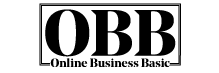Choosing the right web hosting service is one of the most important decisions you will make when you build a website. Let us check out some available options like WordPress hosting or shared hosting. Though their purpose is to host websites, they fulfill different requirements and offer different features.
In this blog post, we will discuss the differences, pros, and cons of each type of hosting to give an extended overview of them and make this choice easier for you.
What is Shared Hosting?
Shared hosting is a form of web hosting that allows multiple websites to host on one server. This arrangement is somewhat like one living in an apartment complex where the tenants in the development share resources such as water and electricity. Some of the main features of shared hosting include:
Affordable: Shared hosting is generally the cheapest hosting type you can find, which is perfect for a beginner or a low-budget website. At $2.75 per month, you can host your website, which is appropriate for personal blogs, small companies, or hobby sites.
Resource sharing: Multiple sites are hosted on a single server, so the user shares resources like CPU, memory, and bandwidth. It may result in slower speed when one site gets more traffic or consumes more resources.
User-Friendly Interface: Most shared hosting services feature user-friendly control panels (such as cPanel), making managing a website very easy, like creating email accounts and managing databases.
Less Control: Users will usually be limited in how much access they have to server configurations and may have restrictions on certain apps/scripts.
Limited Security: Though shared hosting companies provide standard security measures, a shared environment makes hosted sites more susceptible to being hacked. If something breaches security on one site, it could harm the other sites on the same server.
What is WordPress Hosting?
WordPress hosting means specifically hosting services that are optimized for WordPress websites. It may be a type of shared hosting, but it includes extra features and functionalities designed for WordPress users. The following features define WordPress hosting:

Better Performance: WordPress hosting offers faster performance than traditional hosting for websites. Such as advanced coaching and CDNs (Content delivery networks) that optimize loading time.
It also includes automatic updates for core, themes, and plugins on most WordPress hosting plans, which reduces user burdens. Also, you will get regular backups of your site.
Improved Security: Many WordPress hosting providers offer specific security features for WordPress, such as firewalls and malware scanning services that protect against common vulnerabilities.
Specialized Support: Many WordPress hosts provide their customers with support from experts who focus on solving WordPress-related problems. This can be extremely helpful in diagnosing issues or improving performance faster.
Free Basic Features: WordPress hosting comes with some official plugins and themes already on board, which helps users avoid going through the technical steps of installing them.
Comparing Key Features Between Shared & WordPress Hosting
Now that you have a better understanding of what both types of hosting are, let us break down how the two will compare in relevant features:
| Feature | Shared Hosting | WordPress Hosting |
| Performance | Slower due to shared resources | Optimized for speed with caching |
| Cost | Generally cheaper (starting at around $2.75) | More expensive (typically $10-$30/month) |
| Management | Self-managed; user handles updates | Managed services; automatic updates |
| Security | Basic security; vulnerable to breaches | Enhanced security tailored for WordPress |
| Customization | Limited server access | More flexibility with plugins/themes |
| Support | Basic support for general issues | Specialized support from WordPress experts |
Advantages of Shared Hosting
Affordable: The biggest benefit of shared hosting is its cost-effectiveness. It provides a perfect opportunity for individuals and small businesses to gain an online presence without anything extravagant.
Easy to Use: Shared hosting services usually offer user-friendly control panels to manage the site easily.
Flexibility: Users can host other types of websites on shared hosting. You can also use different CMS systems like Joomla or Drupal.
Suitable for Low-Traffic Websites: If you have a personal blog or a small business website without high traffic expectations, shared hosting can be a perfect fit.
Downsides of Shared Hosting
Resource Sharing: Multiple websites are hosted on a single server, which means high traffic on one site may affect the speed of other sites.
Limited Control: Some users may feel limited access to server settings and configurations that can make advanced customizations harder to customize.
Security Concerns: As multiple users share the same server, your site may become vulnerable to attack if one site is hacked.
No automatic management: Users must manage software updates and security alone, which may be scary for experienced users.
Benefits of WordPress Hosting
Speed And Performance Optimization: Their servers are optimized for WordPress, which ensures faster loading speed and better experience.
Managed Tasks Are Automated: Most plans include automatic updates and backups so users can concentrate on content rather than technical aspects.
Strengthened Security Features: Built-in strong security features against common vulnerabilities related to WordPress.
Expert assistance: The benefit of having access to knowledgeable support staff who understand the complexities of WordPress will save time and, in turn, the frustrations that come with resolving issues that arise.
In-built SEO Optimization Tools: Many WordPress hosts have all the SEO optimization tools that allow you to ensure that your site ranks higher in the search results.
The Cons of WordPress Hosting
Expensive: Its specialized features and value-added services cost more than shared web hosting plans.
Limited Flexibility in CMS Choice: Most of the time, these plans force users to use only WordPress with them, so if you want to move to another platform later, you may want to get a separate hosting service.
Possible Plugin Restrictions: Some managed WordPress hosting services can prevent specific plugins that can reduce your site’s performance or introduce security issues.
Reduced Control on Server Configuration: Although the host would manage most things, advanced users might observe less control over server settings than in shared hosting environments where they get more access.
Who Should Choose Which?
Whether you prefer shared hosting or WordPress hosting is more of a matter of personal choice:
Pick Shared Hosting If You:
- Want to start a personal blog or a small website that does not need much traffic, perhaps as a newbie.
- Want to have an online presence but with a limited budget.
- Want to be able to use more than just WordPress (multiple CMS platforms)
- Able to handle your own website updates and security protocols.
Pick WordPress Web Hosting If You:
- Dedicated to WordPress as your CMS
- Having a business website or blog that receives a reasonable amount of traffic.
- Want better performance and security optimized for WordPress.
- Desiring peace of mind while management tasks are taken care of by professionals.
You May Also Like: How Much Does Website Hosting Cost?
Conclusion
There are advantages and disadvantages to both shared hosting and WordPress hosting, depending on the requirements of the respective users. Shared hosting is a cost-effective and flexible solution, but it has drawbacks regarding performance and administration.
On the other hand, WordPress hosting offers performance that has been optimized for WordPress sites and automatic management tasks but comes with a higher price tag.
Ultimately, your option should suit your website intention, budget limits, technical knowledge, and expected traffic. Considering all these factors will help you choose the right hosting solution for your present needs and one that allows you to grow.