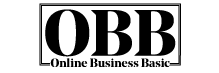Have you brainstormed a business name and now wonder how to check if a domain name is available? Look no further—this post has your answer.
In this post, I will show you 3 simple ways to check domain availability with examples. Keep reading and follow the steps.
Finding the perfect business name that reflects the products and services is difficult because you can’t just randomly make any name.
On the other hand, sometimes business names pop up in our heads without us even realizing it.
Whatever the way we got the name, the next step is to find whether the matching domain name is available.
If you are lucky enough, you may get the exact name. However, if the name is not available, what are your options? This post will cover these issues and share several simple ways to get the perfect domain name for your business.
How to Check If a Domain Name is Available [With Prices]
Finding the right domain name is essential, especially if you are looking for a building brand or niche blog.
Here are the easiest ways to check domain availability.
1. Search on Browser
Search engines are the first and easiest way to find anything. If you know how to choose a domain name and eventually find one, you can check its availability on Google Chrome or Mozilla.
Here are the step-by-step instructions.
Step 1: Open Google Chrome.
Step 2: Type your domain name in the URL bar. For example, I typed “WebTechSearch.com” and got this result.

Step 3: If your browser shows “This site can’t be reached,” that means it is still available, and you can buy it.
However, there could be several reasons why the browser can’t reach the site even if the domain is available.
So, it would help if you double-checked with another tool to confirm whether you can register it. Let’s find out how.
2. Search on Domain Registrar
A domain registrar is an authorized partner to sell domain names worldwide. We know them as web hosting companies.
There are hundreds of web hosting companies globally; some are direct registrars, and others are resellers.
No matter what kind of businesses they have, all the registrars will show the same results: available or not available.
However, the only difference is the pricing. Some hosting companies offer cheaper domain names, while others charge a hefty price.
If I mention domain registrars, GoDaddy and Namecheap will come first. GoDaddy is popular for offering the cheapest price for the first year, like $0.01 for a .com domain.
On the other hand, business owners prefer Namecheap for cheap renewal prices.
Here are the largest domain name registrars in the world.
- GoDaddy
- Namecheap
- Tucows
- Network Solutions
You can search for any of these companies to check your domain availability. For example, I will show you what GoDaddy domain search shows for the “WebTechSearch.com” name.
A) GoDaddy
Visit GoDaddy.com. Type your domain name. For example, I type “WebTechSearch.com,” here is the result.

Hurray!
The exact match of “WebTechSearch.com” is available to register. The great news is that GoDaddy charges only $0.01 for the first year if you register for it for three years.
That means you pay $43.99 today and save 33%.
Also, GoDaddy shows domain appraisal below the pricing. For my domain, it estimates the average sale price of $1,898 because the domain name contains the keywords “Tech” and “Search,” which are high-value keywords.
Moreover, you can see that .net, .org, .co, and .info extensions are also available for the “WebTechSearch.com” domain. If you register for them, you can get them for only $23.11 for the first year.
B) Namecheap
Namecheap is another top domain name registrar. Its brand name already represents what it does, and it offers domain names at a cheaper price.
Since its inception, Namecheap has registered millions of domain names and is known for its low renewal prices.
Unlike GoDaddy, which offers the lowest price for the first year and a high price in subsequent years, Namecheap keeps its pricing stable over the years.
Namecheap also answers questions like how to check if a domain is available. To find out more, go to namecheap.com and type your domain name.
For example, I typed “WebTechSearch.com”, and Namecheap shows this.

It seems the domain is available. You can register it for only $10.28/yr and renew it for $13.98/yr.
However, did you notice a small coupon beside the domain name?
Well, Namecheap occasionally offers coupons and promos for new customers. For example, it provides domain names for only $5.98 if you sign up for the first time.
C) Network Solutions
When it comes to registering a domain name with a trusted company, Network Solutions is the best choice.
It is the World’s first domain registrar, with more than 25 years of experience and trust from Fortune 500 companies.
With one click, Network Solutions provides your answer, such as how to check if a domain name is available. Let’s find out more.
Go to NetworkSolutions.com and search for your domain name. For my previous example, I found this.

Network Solutions shows that the domain name is available to register. It offers one month of free “Starter Hosting” with the domain-only package and charges $20 per year.
However, if you buy “Domain & Professional Hosting” from them, you will get one domain name for free throughout the hosting period. It charges $11.95 per month.
Network Solutions is quite an expensive domain registrar. You can check domain availability on this site and register a domain with a more convenient one.
3. Search on ICANN’s Database
ICANN is the abbreviation of Internet Corporation for Assigned Names and Numbers. It is a non-profit organization that maintains namespaces and numerical space online.
ICANN also keeps a database for all internet domain names. So, if you want to know the availability of any domain name, you can search for them on ICANN’s database.
Also, if a domain name is taken, you can find WHOIS data, such as who owns it, when it was bought, and when it will expire.
Here is the process to know how to check if a domain name is available on ICANN.
Step 1: Go to ICANN’s Database.
Step 2: Type the domain name you want to find out into the search box and click the “Lookup” button.
Step 3: View the domain availability result. Is it available or taken? Also, check domain WHOIS and DNS data.
For example, I searched “WebTechSearch.com” and got this result.

It shows, “The requested domain was not found in the Registry or Registrar’s RDAP server.” That means it is not taken or available for everyone to register.
What to Do If Your Domain Name Is Not Available?
The Internet is a large global network. Every day, hundreds of domain names are registered; someone in another part of the world might be searching for the same domain name you are looking for.
Also, even if you find an available domain name, someone could register it before you hit the checkout button.
Now, the question is, what should you do if you find your desired domain name is taken? Well, there are a few things you can do. Let’s delve into the details.
1. Buy the Domain Name
Do you know you can buy taken domain names? Not all people register domain names to build websites; some buy them to resell.
If you check domain aftermarket sites like GoDaddy or Sedo, you will see hundreds of domain names for sale or auction.
So, if you find out your desired domain name is taken, look for the owner’s information, such as email address, phone number, and country, from WHOIS.com.
You can contact them to check if the owner will sell the domain to you.
2. Use Broker Service
Some top-level domain registrars provide broker services to negotiate the price with the current owner.
Popular companies like GoDaddy and Sedo offer similar services. The brokers will contact the current owner and negotiate with them on your behalf.
People use third-party brokerage services because the buyer doesn’t know the seller. So, there is a huge possibility of scamming.
On the other hand, if the broker handles the process, the whole deal will be smooth, professional, and secure.
3. Search Alternative Names
If your selected domain is unavailable or taken but the price is too high, you can always consider alternative names. Try to choose similar domain names for the best result. Follow the tips below.
- Use related words.
- Add different prefixes and suffixes.
- Use synonyms.
For example, I searched for “Tech” on LeanDomainSearch.com, my best domain name generator tool. Here is the result.

Obviously, Tech.com is not available, and TechWeb.com is taken, too. However, the result shown below is if I search for the “Tech Web” keyword.

There are many great available domain names. You can choose “EasyTechWeb.com,” which is quite similar to the “Tech” niche.
4. Search Different Domain Extensions
We all know that everybody recommends getting a .com extension. However, millions of domain names are registered with extensions like .net, .org, .info, .co, or .ai.
If the .com extension is not available, check .net or .co. For example, I searched OnlineBusinessBasic.com on Namecheap. Here is the result.

Though OnlineBusinessBasic.com is unavailable, .net, .org, and .info are available.
Learn More About Domain Name
- How to Check Domain Details: Expiry Date, Owner, and More
- How to Check Domain Name History [4 Easy Ways]
- How to Generate a Domain Name [Step-by-Step Guide]
- How To Choose a Domain Name for Your Business
Final Thoughts
If you are a beginner and have a low budget, I suggest brainstorming a little bit to find the best domain name. Though the short names were already taken, you can still find some great domains if you research for a while.
If you follow these tips, you will create a brandable and good domain name for your business.
However, while buying your desired domain name, make sure to enable identity protection to secure your brand.
Also, provide an active email address with your domain registrar to get important updates and renewal notices.