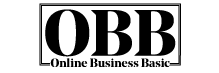Website builder is a revolutionary game changer in the internet industry. It makes web-building jobs easy. The best website builders offer everything you need, from domain to theme.
Whether you’re starting a blog, launching an online store, or creating a portfolio, the right website builder can transform your ideas into a powerful online presence, inspiring you to take your business to the next level.
But with so many options, how do you know which is best for you? Well, this post will explain all the factors and features you must consider building your dream business.
How to Choose the Best Website Builder
Choosing the right website builder depends on your goals, technical skills, budget, and long-term plans.
In this guide, we’ll help you navigate the process. Let’s explain how to choose the best website builder for your needs.
1. Understand Your Website Goals
Before you dive into website builders, it’s crucial to clearly define your website’s purpose. This step sets the foundation for choosing the right website builder that aligns with your goals.
Are you building a blog, an online store, a portfolio, or a business website?
Your website’s goals will determine the features and tools you need from a website builder.
Key Questions to Ask:
- What type of website am I building? (blog, e-commerce, portfolio, etc.)
- Do I need advanced features like e-commerce or booking systems?
- What’s my target audience? (B2B, B2C, personal use)
- Will I need scalability as my business grows?
Once you have a clear idea of your goals, you can decide which builder suits your needs more.
2. Assess Your Technical Skills
Another crucial factor in choosing a website builder is your technical skill level. This factor determines the level of customization and control you’ll have over your website.
Others, however, offer more customization but require technical skills.
Easy-to-Use Website Builders:
If you’re not technically savvy and just need something simple:
- Wix: Known for its intuitive drag-and-drop editor, perfect for beginners.
- Squarespace: A visually appealing, easy-to-use builder with stylish templates.
- Weebly: Great for those who want something simple, especially for small businesses.
Advanced Website Builders:
If you have some technical experience or want more control over your site:
- WordPress (with Elementor or other page builders): Ideal for those who want flexibility and customization.
- Shopify: It’s great for e-commerce websites with advanced features but still easy to use.
- Webflow: A powerful platform for designers and developers, offering more control and customization options.
Consider how much time and effort you will put into learning the platform. If you prefer a no-fuss solution, go for a beginner-friendly builder.
If you’re comfortable with coding or want complete control over design and functionality, go for something more advanced.
3. Look for Customization and Flexibility
Even if you start with a template, you should ensure that your website builder allows you to customize it as you grow.
You may want to change the design, add new features, or integrate third-party apps and services over time.
What to Look For:
- Templates: The best website builders offer a wide variety of templates. Make sure they’re not only visually appealing but also customizable.
- Design Flexibility: Check if you can tweak elements like colors, fonts, and layouts to match your branding.
- Third-Party Integrations: Look for builders that allow you to integrate with other tools, such as email marketing services, CRMs, and social media platforms.
Platforms to Consider:
- WordPress: Offers the most flexibility and customization options with thousands of themes and plugins.
- Webflow: Provides advanced customization for web designers and developers.
- Wix and Squarespace: Both offer much design flexibility but are slightly less customizable than WordPress or Webflow.
4. Mobile Responsiveness
In today’s mobile-first world, having a fully optimized website for smartphones and tablets is a must. It not only ensures a great user experience but can also improve your SEO performance.
A mobile-responsive site ensures visitors have a great experience, no matter the device they use.
Why It Matters:
- Better User Experience: Mobile responsiveness improves the browsing experience, leading to lower bounce rates and better engagement.
- SEO Benefits: Google prioritizes mobile-friendly websites in its search rankings. A mobile-optimized site can help improve your SEO performance.
How to Check Mobile Responsiveness:
Most website builders, like Wix, Squarespace, and WordPress, automatically create mobile-optimized versions of your website.
However, you should always check how your website looks on mobile before publishing it.
5. E-Commerce Features (If Applicable)
You’ll need a website builder with strong e-commerce capabilities to run an online store.
Look for features like secure payment gateways, inventory management, product pages, and shipping integration.
Key E-Commerce Features to Look For:
- Shopping Cart and Checkout Process: Ensure the checkout process is easy and secure.
- Payment Gateway Integration: Ensure your platform supports popular payment methods like PayPal, credit cards, or Stripe.
- Inventory Management: You need tools to track and manage stock.
- Product Display Options: Look for customizable product pages that showcase your items effectively.
Best Website Builders for E-Commerce:
- Shopify: The go-to platform for building online stores with all the necessary tools.
- Wix and Squarespace: Both offer e-commerce plans ideal for smaller stores or businesses just starting.
- BigCommerce: It provides more advanced features, another great option for serious e-commerce entrepreneurs.
6. SEO Features for Better Search Engine Ranking
A website builder that’s SEO-friendly is crucial if you want your website to rank well on search engines like Google.
Look for built-in SEO tools that help you optimize your website for search.
Important SEO Features:
- SEO-Friendly Templates: Templates built with SEO best practices, such as proper heading structure and fast load times.
- Customizable Meta Tags: Make sure you can customize each page’s title tags, meta descriptions, and URLs.
- Mobile Optimization: This is a must-have feature since Google ranks mobile-friendly websites higher.
- Speed Optimization: Fast-loading pages are essential for both user experience and SEO.
Website Builders with Strong SEO Features:
- WordPress: With the right plugins (like Yoast SEO), WordPress offers extensive SEO capabilities.
- Wix and Squarespace: Both have built-in SEO tools guiding you through optimization.
- Shopify: Shopify has robust SEO features for e-commerce sites, helping you rank better in search results.
7. Support and Customer Service
While building your website, you might run into issues. Whether it’s a design flaw, a technical glitch, or a functionality issue, rest assured that you’ll have the support you need. That’s why customer support is crucial.
What to Look For:
- 24/7 Support: Ideally, you want to choose a builder that offers round-the-clock support via phone, chat, or email.
- Knowledge Base and Tutorials: A platform with a comprehensive help center, video tutorials, and forums can save you time.
- Live Chat Support: This feature is essential for quick solutions, especially when working on tight deadlines.
Website Builders with Excellent Support:
- Wix: Offers 24/7 customer support with various channels, including live chat and phone support.
- Squarespace: Provides excellent customer service and a detailed knowledge base.
- Shopify: Shopify is known for its outstanding e-commerce support and detailed help resources.
8. Pricing and Plans
Price is always a factor in any decision. While many website builders offer free plans, they often have limitations such as watermarks, fewer features, and limited storage.
Paid plans give you more flexibility, advanced features, and often better performance.
What to Consider:
- Free vs. Paid Plans: Free plans may be suitable for personal projects, but you’ll likely need a paid plan for professional websites.
- Hidden Fees: Be sure to check for hidden costs, such as transaction fees, additional plugin costs, or fees for advanced features.
- Scalability: Ensure your chosen platform offers flexible pricing plans that can scale as your website grows.
Best Website Builders for Pricing:
- Wix: It offers free and premium plans starting at affordable rates. It is excellent for small businesses and personal websites.
- Squarespace: A bit pricier but offers excellent design features, with plans starting around $12/month.
- WordPress: Free to use, but you’ll need to pay for hosting and possibly premium themes or plugins.
9. Site Speed and Performance
A slow website can hurt your user experience and SEO rankings. Make sure your chosen website builder offers fast loading times and solid performance.
How to Improve Site Speed:
- Choose a Fast Platform: Some website builders are more optimized for speed than others.
- Optimize Images and Media: Use compressed images and videos to reduce load time.
- Use a CDN (Content Delivery Network): This ensures your website loads quickly for visitors worldwide.
Website Builders Known for Speed:
- WordPress (with optimized hosting): Fast when paired with a good hosting provider like SiteGround.
- Wix: Built-in speed optimization features for a fast user experience.
- Shopify: Optimized for e-commerce sites, ensuring fast load times even with product images and catalogs.
10. Scalability for Future Growth
As your website grows, you may need to add more features or pages or even upgrade your hosting plan. Choose a website builder that can scale with your needs.
Key Scalability Factors:
- Plans That Grow with You: Ensure the platform offers different service tiers as your site grows.
- Customization Options: Choose a platform that allows you to add advanced features as you need them.
- E-commerce Expansion: If you start small, ensure the platform can handle more significant, complex online stores as you scale.
Scalable Website Builders:
- WordPress: This can grow with your business, offering thousands of plugins and flexible hosting plans.
- Shopify: Great for scaling e-commerce sites, with features for businesses of all sizes.
- Webflow: Perfect for scaling websites that need more control and customization.
Also Check:
- Top 10 Reasons for Slow Website Loading (With Solutions)
- 10 Quick Tips to Make Your Website Secure [A Step-by-Step Guide]
- 11 Tips to Keep Your Site Running Smoothly [A Complete Guide]
- Why Your Website’s User Experience Could Be Hurting Your Business
Conclusion
Choosing the best website builder for your needs depends on several factors, including your goals, budget, technical skills, and long-term growth plans.
Whether you’re creating a personal blog, a portfolio, or an online store, there’s a platform out there that can help you achieve your vision.
Start by defining your website goals, assessing your technical skills, and considering the needed features.
Don’t forget to consider design flexibility, SEO capabilities, and scalability. With the right website builder, you’ll be well on your way to creating a site that looks great, performs well, and supports your business or personal needs for years to come.