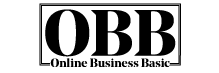The internet is rapidly expanding. As of 2024, around 252,000 websites are created daily, with about three new websites every second. Each website is built on different platforms, from WordPress to Shopify, based on the purpose.
Choosing the right platform for your website is one of your most important decisions. Your website is the online face of your business, blog, or portfolio, and the platform you choose can affect everything from ease of use to design flexibility, performance, and even SEO.
Whether launching your first website or rethinking your current one, this guide will help you make an informed decision.
The Ultimate Guide to Choose the Right Platform for Your Website
In this blog, we’ll walk you through choosing the best website platform for your needs. We’ll cover the key factors to consider, compare the most popular platforms, and help you choose the one that suits your goals. Let’s get started!
1. Understand Your Website’s Purpose
Before you choose a platform, it’s crucial to understand the primary goal of your website. This understanding will guide you towards the platform that best meets your needs, as different types of websites require different features.
Key Questions to Ask Yourself:
- What type of website am I building? (e.g., personal blog, business website, online store)
- How much control do I want over the design?
- Do I need advanced functionality (e.g., booking systems, membership areas)?
- Do I plan to sell products or services?
Your answers will guide you toward the platform that best meets your needs. Let’s look at some common types of websites and the most suitable platforms.
Types of Websites:
- Personal Blogs: If you want to share your thoughts, ideas, or experiences, a blogging platform like WordPress or Blogger might be ideal.
- Business Websites: A professional website for your business needs to look polished and be easy to navigate. WordPress, Squarespace, and Wix are great choices.
- E-Commerce Websites: If you want to sell products online, you’ll need a platform designed for e-commerce, such as Shopify, WooCommerce (WordPress), or BigCommerce.
Understanding your website’s purpose will ensure your chosen platform has the right tools and features.
2. Ease of Use and Learning Curve
For most people, ease of use is one of the most important factors when choosing a website platform. It’s important to choose a platform that you can easily navigate, especially if you have little or no technical experience.
You don’t want to spend weeks learning how to use complicated software, especially if you have little or no technical experience.
Some platforms are built with beginners in mind, while others require more technical know-how. Let’s break down the options:
Easy-to-Use Platforms:
- Wix: Known for its drag-and-drop builder, Wix makes it easy for beginners to create a website. It’s great for users who want a simple setup without technical knowledge.
- Squarespace: Like Wix, Squarespace offers a user-friendly interface with templates and customization options that are easy to navigate.
- WordPress.com: If you choose WordPress.com (not WordPress.org), it’s a hosted solution that is relatively easy for beginners to use. It doesn’t require coding knowledge and offers a simple dashboard.
More Advanced Platforms:
- WordPress.org: WordPress.org is a self-hosted platform that offers flexibility and customization options. However, it has a steeper learning curve. You’ll need to manage hosting, updates, and security independently.
- Shopify: While Shopify is user-friendly, it’s tailored more toward e-commerce stores. Setting up an online store might involve more than straightforward website builders.
If you lack technical experience and want to get your site up quickly, you may choose a drag-and-drop builder like Wix or Squarespace.
3. Customization and Design Flexibility
Every website needs to look good, but the level of customization you want depends on your needs.
Some platforms offer plenty of pre-made templates to tweak to fit your brand, while others offer a more hands-on approach with complete design control.
Highly Customizable Platforms:
- WordPress.org: WordPress is the king of customization. It offers thousands of themes and plugins to create a unique website. You have access to the code, so you can adjust every aspect of your site if you have coding skills.
- Shopify: Shopify is tailored to e-commerce, and while it provides a range of beautiful themes, customization options are a bit more limited compared to WordPress.
- Joomla!: If you need flexibility but find WordPress overwhelming, Joomla might be a good middle ground. It offers more customization than website builders like Wix but is easier to use than WordPress.
Platforms with Limited Customization:
- Wix: While Wix offers plenty of beautiful templates, you are somewhat restricted in design changes once your site is live. It’s a great option if you prefer a hands-off approach to design.
- Squarespace: Squarespace offers excellent templates for various website types. However, design flexibility is limited compared to platforms like WordPress.
Suppose you need a unique, highly customizable website, WordPress.org or Joomla! It might be your best option.
If you’re looking for simplicity and don’t need much customization, Wix or Squarespace will do the job.
4. Scalability and Growth Potential
When choosing a platform, it’s essential to consider how well it will scale as your website grows. Will it handle increased traffic, new features, or expanding content? This foresight will prepare you for future growth and ensure your platform can evolve with your needs.
Scalable Platforms:
- WordPress.org: One of the best platforms for scalability. With the right hosting and optimization, WordPress can handle websites of all sizes—from tiny blogs to large, high-traffic sites.
- Shopify: Shopify is designed to grow your e-commerce business. It’s suitable for small stores and can scale as your sales volume increases. You can add more features and integrate with third-party apps as needed.
- Wix: Wix can scale somewhat but is more suited for smaller websites. As your website grows, you may find Wix’s features are limited.
If you anticipate significant growth in the future, platforms like WordPress.org or Shopify offer more flexibility for expansion.
5. SEO Capabilities
Search engine optimization (SEO) is not just important, it’s vital for any website. No matter how amazing your content is, you must ensure your website is optimized to rank well in search engine results. This awareness of the significance of SEO will guide your platform selection and set your website up for success.
Some platforms make it easier to optimize your site for SEO than others.
SEO-Friendly Platforms:
- WordPress.org: WordPress is known for its SEO-friendly features. With plugins like Yoast SEO and Rank Math, you can easily optimize your content, meta descriptions, and headings. WordPress gives you complete control over URLs, tags, and sitemaps.
- Squarespace: Squarespace provides built-in SEO features, including customizable URLs and automatic generation of sitemaps. It’s easy to optimize essential SEO elements, though it’s not as customizable as WordPress.
- Wix: Wix has improved its SEO features over the years. It offers an easy-to-use SEO Wizard that guides you through setting up your site. However, it’s not as robust as WordPress for more advanced SEO tasks.
For advanced SEO features and complete control, WordPress.org is your best bet. However, platforms like Wix and Squarespace are good if you want a more straightforward, hands-off approach.
6. Security and Support
Website security should never be overlooked. Depending on the platform, you may need to take additional steps to ensure your website is secure.
Platforms with Strong Security Features:
- WordPress.org: WordPress is secure, but you must take steps to protect your site, such as using security plugins (like Wordfence) and keeping everything updated. If you’re using third-party hosting, ensure it offers strong security features.
- Shopify: Shopify handles most of your security concerns. It’s PCI-compliant, meaning it’s secure for online transactions.
- Squarespace and Wix: Both platforms offer robust security features, including SSL certificates, automatic backups, and strong password protection.
If security is a priority, Shopify, Wix, and Squarespace make it easy to maintain without worrying about technical setup.
WordPress.org gives you more control, but you must stay on top of security best practices.
7. Cost and Budget Considerations
Budget is often a deciding factor when choosing a platform. Some platforms are free to use but may have limitations, while others offer more features with a subscription fee.
Free or Low-Cost Platforms:
- WordPress.com: The basic version is free but comes with limitations (such as ads and restricted customization). You can upgrade to a premium plan for more features.
- Wix: Wix offers a free plan with limited features. You’ll need to upgrade to a paid plan to remove ads and use a custom domain.
- Blogger: A free platform to set up a basic blog. However, it’s limited in features and customization.
Paid Platforms:
- WordPress.org: Free to use, but you’ll need to pay for hosting, themes, and plugins. Depending on your needs, hosting can range from $5 to $30 per month.
- Shopify: Pricing starts at $39 per month for basic plans. If you plan to run an online store, Shopify’s pricing is reasonable, considering the features it offers.
- Squarespace: Plans start at $16 monthly for personal websites, with higher-tier plans available for business sites.
When it comes to budget, you have a lot of options. For simple websites, Wix or WordPress.com can work without breaking the bank.
Investing in WordPress.org, Shopify, or Squarespace may be the best route for more advanced websites.
Also Check:
- 9 Essential Tips for Choosing the Right Web Hosting Provider
- How to Reduce Website Storage and Bandwidth Usage to Save Money
- Top 9 Factors Influencing the Cost of Web Hosting
- How Much Does Website Hosting Cost?
8. Customer Support
Good customer support can save you time and frustration. Make sure the platform you choose offers helpful and accessible support.
- Shopify and Squarespace offer excellent customer support, including 24/7 chat and email assistance.
- Wix and WordPress.org offer support, but the level of assistance varies. Wix has 24/7 support, while WordPress.org relies more on community forums and paid support.
Platforms like Shopify and Squarespace are a safe bet if customer support is essential to you.
Conclusion
Choosing the right platform for your website is a decision that can impact everything from design to functionality, SEO, and even your bottom line.
Consider the following factors when making your decision:
- Understand the purpose of your website.
- Evaluate the ease of use and learning curve.
- Think about customization and design flexibility.
- Plan for scalability as your site grows.
- Consider SEO capabilities and security features.
- Factor in your budget and ongoing costs.
You can choose the best platform that aligns with your needs, skills, and goals by weighing all these elements.
Whether you go with WordPress, Shopify, Wix, or any other platform, remember that the key to success is creating a website that provides value to your visitors and meets your long-term goals.
Now that you have the tools to choose the right platform, it’s time to start and build your dream website!