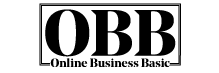Like a brick-and-mortar business, a website is your online business. It could be a million-dollar business. That’s why choosing the right web hosting is crucial to make or break your online presence.
Choosing the wrong web hosting could potentially lead to a significant loss in sales, possibly in thousands of dollars. Competitors with better hosting could even take over your business.
Top 9 Tips for Choosing the Best Web Hosting Company
This comprehensive guide will help you navigate the essential factors and make an informed choice for your website’s success, emphasizing the urgency of your decision.
1. Accurately Identify Your Website Requirements
Your website’s specific needs should guide your hosting choice. Understanding these needs is not just crucial, it’s the key to making an informed decision. Different types of websites demand varying levels of resources and support.
A personal blog has vastly different requirements than an e-commerce platform or a corporate website. Your active involvement in this understanding process is crucial for making an informed decision.
Traffic Expectations
Traffic volume plays a pivotal role in determining your hosting needs. Small blogs averaging around 1,000 monthly visitors can function effectively with shared hosting plans.
Medium-sized websites expecting 10,000+ monthly visitors should consider VPS hosting for better resource allocation and performance.
Large platforms anticipating 100,000+ monthly visitors will benefit from dedicated hosting to ensure optimal performance and reliability.
Resource Assessment
Storage requirements vary significantly based on your website type. Small websites typically need 1-5GB of storage space, while e-commerce sites often require 10-25GB or more.
Consider your bandwidth needs based on expected visitor counts and file sizes.
Database requirements depend on your content management system and dynamic content needs. Factor in email hosting capacity if you plan to host business email accounts. Always include room for future growth in your calculations.
2. Performance and Speed Optimization
Server Technology
Modern hosting infrastructure should incorporate cutting-edge technology for optimal performance. SSD storage provides significantly faster data retrieval compared to traditional hard drives.
Content Delivery Networks distribute your content globally, reducing latency for international visitors.
Server-side caching accelerates page load times by storing frequently accessed data. The latest PHP versions ensure compatibility and security. HTTP/2 protocol support enables faster data transfer, while Gzip compression reduces file sizes for quicker loading.
Uptime Guarantee
Reliability is paramount in web hosting. Look for providers offering at least a 99.9% uptime guarantee backed by redundant power systems to prevent outages.
Multiple data center locations ensure better performance and failover capabilities. Network redundancy protects against connectivity issues.
Regular server maintenance keeps systems running optimally and prevents unexpected downtime.
3. Security Features and Protection
Essential Security Measures
Comprehensive security is non-negotiable in today’s digital landscape. Your hosting provider should offer free SSL certificates to encrypt data transmission. DDoS protection shields your site from malicious attacks.
Web application firewalls prevent common security threats. Regular malware scanning identifies and removes potential threats.
Network monitoring ensures early detection of suspicious activities. IP blocking capabilities help prevent unauthorized access attempts.
Backup Solutions
Without a reliable backup system, you could risk losing valuable data in the event of a server failure or a cyber-attack. Automated daily backups ensure your data is always protected.
Multiple backup locations provide redundancy against data loss. One-click restore functionality enables quick recovery from issues.
Point-in-time recovery options allow you to restore to specific moments before problems occur. Separate backup storage protects against primary server failures.
4. Technical Support Excellence
Support Channels
Access to quality support through multiple channels ensures quick problem resolution. 24/7 live chat support provides immediate assistance for urgent issues. Phone support offers direct communication for complex problems, and ticket systems track and document support requests.
A comprehensive knowledge base helps solve common issues independently. Community forums provide peer support and shared experiences. Video tutorials offer visual guidance for everyday tasks.
Response Standards
Quick and effective support is essential for maintaining website uptime. Live chat support should respond within 5 minutes of initial contact. The ticket system responses should arrive within an hour. Emergencies should receive attention within 15 minutes.
Regular follow-up communication keeps you informed of progress. Support staff should demonstrate verified technical expertise in hosting-related issues.
5. Scalability and Growth Options
Resource Scaling
Your hosting solution should not just accommodate growth, it should encourage it. The provider should offer straightforward upgrade paths that allow you to increase resources without service interruption.
Flexible resource allocation ensures you can adjust capacity based on demand. This scalability is not just a feature, it’s a promise of your website’s potential for success.
Multiple hosting tiers provide clear progression as your site grows. Load balancer integration becomes crucial when scaling to handle increased traffic effectively. Scaling ability shouldn’t require migration to a different provider or extensive downtime.
Performance Scaling
As your website grows, performance scaling becomes increasingly essential. CPU core upgrades should be available to handle increased processing demands. RAM increases ensure smooth operation with higher concurrent user counts.
Storage expansion should be flexible and immediate when needed. Bandwidth adjustment capabilities help manage growing traffic volumes. Database optimization options become crucial for maintaining performance as data grows.
6. Control Panel and Management Tools
User Interface
A well-designed control panel streamlines website management tasks. The interface should feature intuitive navigation that makes everyday tasks readily accessible. File management tools should include built-in editing capabilities for quick content updates.
Database management tools need to provide comprehensive control over your databases. DNS zone editing should be straightforward and user-friendly.
Email account management tools should offer complete control over business email services. SSL certificate installation should be automated and simple.
Monitoring Features
Practical monitoring tools provide crucial insights into your website’s performance. Resource usage statistics help identify potential bottlenecks before they impact performance.
Error log access enables quick problem diagnosis and resolution. Bandwidth monitoring helps track usage patterns and plan for growth.
Database metrics provide insights into query performance and optimization opportunities. Security alerts ensure quick response to potential threats.
7. Pricing and Value Considerations
Cost Structure
Understanding the total cost of ownership helps avoid unexpected expenses. Setup fees should be clearly outlined before purchase. Monthly or annual charges should be transparent, with no hidden costs.
Domain registration fees should be competitive with market rates. SSL certificate costs should be reasonable or included in the package. Renewal rates should be communicated to avoid surprise increases. Additional feature costs should be listed and justified.
Value Assessment
Value in web hosting extends beyond mere price comparisons. Included features should match your website’s needs without requiring numerous add-ons. Resource allocations should be generous enough to support your site’s operation.
Support quality should justify the cost through responsive and knowledgeable assistance. Security measures should be comprehensive and actively maintained. Performance metrics should demonstrate consistent reliability and speed.
8. Migration Services
Transfer Assistance
Professional migration services ensure a smooth transition to your new host. Website migration should be handled by experienced technicians who understand various platforms. Database transfer should maintain data integrity throughout the process.
Domain transfer assistance should ensure zero downtime during the switch. Email account migration should preserve all messages and settings.
DNS management help should ensure proper propagation and configuration. Pre- and post-migration testing should verify functionality and performance.
9. Additional Features and Tools
Development Resources
Modern hosting should support various development needs. Staging environments allow testing changes before deployment to live sites. Git integration simplifies version control and deployment processes. Multiple PHP versions support legacy and modern applications.
Developed frameworks should be easily installable and maintained. SSH access provides direct server management capabilities for advanced users.
Marketing Tools
Value-added marketing features enhance your website’s growth potential. SEO tools help optimize your site for search engines. Analytics integration provides insights into visitor behavior and site performance.
Email marketing capabilities help maintain communication with your audience. Social media integration simplifies content sharing and engagement. Marketing credits with major platforms can jumpstart your advertising efforts.
Best Practices for Success
Regular Monitoring
Proactive monitoring ensures optimal website performance. Track uptime statistics to ensure your host meets guaranteed levels. Monitor resource usage to prevent performance issues.
Review security logs regularly for potential threats. Test backup systems periodically to ensure data recovery capability. Evaluate performance metrics to identify optimization opportunities.
Optimization Strategies
Continuous optimization maximizes your hosting investment. Keep all software components updated to ensure security and performance. Regular database optimization maintains efficient operation.
Monitor error logs to catch and resolve issues early. Implement effective caching strategies to improve load times. Utilize CDN services to enhance global content delivery.
Read More about Hosting:
- How to Reduce Website Storage and Bandwidth Usage to Save Money
- Top 9 Factors Influencing the Cost of Web Hosting
- How Does WordPress Hosting Compare to Regular Shared Hosting?
Conclusion
Choosing the right web hosting provider requires careful consideration of numerous factors. Focus on finding a balance between performance, security, support, and cost.
The cheapest option rarely provides the best value – instead, look for providers offering comprehensive features and reliable service at reasonable prices.
Take time to thoroughly research and test potential hosts before making your decision. Remember that your web hosting choice forms the foundation of your online presence, so selecting a provider that can support your current needs and future growth is crucial.