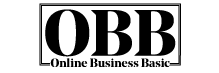A smoothly running website is essential for both user experience and SEO rankings. Whether a small business owner or a blogger, ensuring your site functions seamlessly should be a top priority.
Imagine the frustration of your visitors encountering slow loading times, broken links, and technical glitches on your website.
These issues not only drive them away but also negatively impact your SEO rankings. So, how do you keep your website in top shape?
In this blog post, we’ll discuss effective tips and best practices to help you maintain a fast, secure, and user-friendly website.
Top 11 Strategies to Keep Your Website Running Smoothly
These strategies cover everything from speed optimization to security, and they’re designed to improve both the user experience and your site’s performance in search engines. Let’s dive in!
1. Optimize Your Website’s Speed
Speed is not just crucial, it’s a game-changer. Slow websites not only drive users away, but they also send a negative signal to search engines like Google, impacting your ranking.
The faster your site, the better your chances of ranking higher. It’s not just about speed, it’s about winning the race.
The faster your site, the better your chances of ranking higher.
How to Improve Site Speed:
- Use a Content Delivery Network (CDN): A CDN stores copies of your website on multiple servers worldwide so users can access your site nearby. This reduces load time significantly.
- Compress Images: Large image files can slow down your site. Use tools like TinyPNG or ShortPixel to compress your images without losing quality.
- Minimize HTTP Requests: Every element on your page (images, scripts, etc.) requires a separate HTTP request. Reduce these by simplifying your page structure and combining files where possible.
- Leverage Browser Caching: Enable caching so that users’ browsers store some files locally, which reduces load time on repeat visits.
- Optimize Your Website’s Code: Clean and efficient code leads to faster loading times. Remove unnecessary whitespace, comments, and scripts.
Tools to Check Site Speed:
- Google PageSpeed Insights: This free tool gives detailed information on improving your site’s speed.
- GTmetrix: Another free tool that shows how well your site performs and suggests how to improve.
2. Regularly Update Your Software and Plugins
Using outdated software, plugins, or themes can lead to security vulnerabilities and site crashes.
Regular updates ensure your site runs on the latest features and bug fixes, giving you peace of mind that your site is up-to-date and secure.
It’s like having a reliable partner who always has your back.
Why Updates Matter:
- Security: Hackers often target outdated software. Keeping everything updated helps safeguard against attacks.
- Compatibility: New updates ensure your website is compatible with the latest browsers and devices.
- Performance: Many updates improve website performance and speed.
Tip: Set up automatic updates for plugins and themes (if available). But make sure to regularly check for updates manually as well.
3. Conduct Regular Backups
Having a backup plan is not just essential, it’s a must. If something goes wrong, like a server crash or a hack, you’ll be glad to have a recent backup to restore your site quickly.
It’s like having a safety net, always there to catch you when you need it.
Best Backup Practices:
- Use Automated Backup Tools: Plugins like UpdraftPlus or BackupBuddy can schedule automatic backups. Make sure to store backups off-site (for example, on cloud storage).
- Backup Regularly: Depending on how often you update your site, schedule backups daily, weekly, or monthly.
Tip: Test your backup occasionally to ensure they can be restored without issues.
4. Monitor and Fix Broken Links
Broken links can negatively impact both user experience and SEO. It can be frustrating when users click on a link that doesn’t work.
Google also doesn’t like broken links; they can hurt your rankings.
How to Find and Fix Broken Links:
- Use Broken Link Checker: Tools like Screaming Frog or Ahrefs can crawl your website and identify broken links.
- Update or Remove Broken Links: Once you’ve identified broken links, either update them with the correct URL or remove them if they’re no longer needed.
5. Secure Your Website
Website security is no longer optional. Cyber-attacks and data breaches are becoming more common and can be catastrophic for your business.
Protecting your website should be a priority.
How to Improve Website Security:
- Use HTTPS: Secure your site with an SSL certificate. HTTPS encrypts data between the server and the browser, providing additional protection. Google also favors websites with HTTPS.
- Install a Firewall: A web application firewall (WAF) can help block malicious traffic before it reaches your website.
- Enable Two-Factor Authentication (2FA): Add an extra layer of security to your admin login by requiring two forms of identification.
6. Optimize for Mobile Devices
In today’s digital age, more people browse the internet on mobile devices than desktops.
Your website must be mobile-friendly, or you risk losing a large audience.
Mobile Optimization Tips:
- Use a Responsive Design: Make sure your website adapts to different screen sizes, whether on a smartphone, tablet, or desktop.
- Keep Mobile Load Times in Check: Mobile users often have slower internet connections. Optimize images and simplify your site for faster mobile loading.
7. Improve User Experience (UX)
User experience (UX) directly impacts how users interact with your website. A poor UX can lead to high bounce rates and low conversion rates.
A good UX keeps users engaged and encourages them to stay longer.
UX Best Practices:
- Simplify Navigation: Ensure your website’s navigation is simple and intuitive. A confusing site layout will drive users away.
- Use Clear Calls to Action (CTAs): Make sure your CTAs stand out and guide users on what to do next (e.g., “Buy Now,” “Subscribe”).
- Test Regularly: Use tools like Hotjar or Crazy Egg to see how users interact with your site and identify areas for improvement.
8. Keep Your Content Fresh and Engaging
Search engines and users alike love fresh, relevant content. Consistently updating your site with new information keeps visitors engaged and boosts your SEO efforts.
Content Strategies:
- Update Old Blog Posts: Refresh outdated blog posts with new information and keywords.
- Add New Content Regularly: Whether it’s a blog post, product listing, or video, keep your site updated with new content.
- Use Engaging Media: Incorporate high-quality images, videos, and infographics to make your content more engaging.
9. Implement a Clean URL Structure
A clean and organized URL structure helps with SEO and improves usability.
When your URLs are easy to understand, users can easily determine the page’s content by looking at the URL.
Tips for URL Structure:
- Use Short URLs: Avoid long, complicated URLs. Keep them concise and descriptive.
- Include Keywords: Incorporate relevant keywords into your URLs but avoid keyword stuffing.
- Use Hyphens: Use hyphens (-) to separate words in URLs. Avoid underscores (_).
10. Regularly Test Your Website’s Performance
Testing is crucial to identify issues before they become bigger problems.
Regularly check your website for any performance issues and fix them immediately.
Performance Testing Tools:
- Google Analytics: Monitor your website’s traffic, bounce rate, and user behavior to identify potential issues.
- Pingdom: A tool to test site performance and diagnose issues like slow loading times.
11. Leverage SEO Best Practices
Search engine optimization (SEO) is about ensuring your website appears at the top of search engine results.
While SEO involves many strategies, ensuring your site runs smoothly contributes significantly to your rankings.
SEO Tips:
- Optimize Page Titles and Meta Descriptions: Write clear, compelling titles and meta descriptions that include your target keywords.
- Use Internal Linking: Internal links help search engines crawl your site better and engage users with relevant content.
- Improve Site Structure: Ensure your website is organized logically with a clear hierarchy so users and search engines can easily navigate it.
Read More about Building a Website:
- Why Your Website’s User Experience Could Be Hurting Your Business
- 10 Essential Tips for Website Performance Optimization
- How to Choose the Right Platform for Your Website
Conclusion
Maintaining a smooth, efficient, and secure website requires an ongoing effort, but the rewards are worth it.
By implementing tips like optimizing speed, updating software, securing your site, and enhancing user experience, you’ll improve your site’s functionality, boost your SEO rankings, and increase visitor satisfaction.
Regular maintenance ensures your site remains fast, secure, and relevant, keeping users and search engines happy.
So, start implementing these tips today, and watch your website flourish!
By taking proactive steps now, you’ll ensure your website is always running at its best.