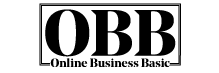In today’s digital world, website security is more important than ever. Cyberattacks, data breaches, and hacking attempts are on the rise.
If you own a website, it’s your responsibility to protect it from these threats. A compromised website can lead to data loss, damaged reputation, and even legal troubles.
But how do you secure your website effectively? The good news is that you don’t have to be a tech expert to keep your site safe.
10 Quick Tips to Make Your Website Secure
In this blog, we’ll guide you through practical, easy-to-implement tips to make your website more secure. You’ll find that these steps are not as daunting as they may seem. Let’s get started!
1. Use HTTPS Instead of HTTP
Switching from HTTP to HTTPS is one of the first steps to secure your website.
Why HTTPS Matters:
- Encryption: HTTPS encrypts the connection between your server and visitors’ browsers. Any data exchanged, such as passwords or payment information, is protected.
- Trust: Websites with HTTPS are marked as “secure” by most browsers, providing your visitors with a sense of security and peace of mind when browsing your site.
- SEO Benefits: Google gives preference to HTTPS sites in search rankings. This can help your site perform better on search engine results pages.
How to Implement: You’ll need an SSL (Secure Socket Layer) certificate to enable HTTPS. Many hosting providers offer free SSL certificates or purchase one from a trusted provider.
2. Use Strong Passwords and Two-Factor Authentication (2FA)
Weak passwords are one of the easiest ways for hackers to access your website. Avoid using obvious passwords like “123456” or “password” — these are a hacker’s dream. Instead, use complex passwords that combine letters, numbers, and symbols.
Tips for Creating Strong Passwords:
- Use at least 12 characters.
- Combine upper and lowercase letters, numbers, and special characters.
- Avoid using easily guessable information, like your name or birthdate.
Bonus Tip: Consider using a password manager to generate and store strong, unique passwords for all your accounts.
Why Two-Factor Authentication (2FA) is Essential:
Even the strongest password can be compromised. Two-factor authentication adds an extra layer of protection by requiring a second verification form, such as a text message or an authentication app.
How to Enable 2FA: Many website platforms, like WordPress, offer plugins that make enabling 2FA easy. Google, Facebook, and other services also provide 2FA options for added protection.
3. Keep Your Software and Plugins Up to Date
Outdated software, themes, and plugins are prime targets for hackers. Developers frequently release updates that fix security vulnerabilities.
By not keeping your software up to date, you leave your website exposed to potential threats.
Why Updates Are Crucial:
- Security Patches: Many updates include fixes for security flaws. When you skip updates, you’re leaving these vulnerabilities open.
- Bug Fixes: Updates improve security and fix bugs and performance issues.
How to Stay Updated:
- Enable Auto-Updates: You can enable automatic updates for many plugins and themes. This ensures that you’re always using the latest version.
- Regularly Check for Updates: If auto-updates aren’t an option, make it a habit to check for updates weekly.
4. Install a Web Application Firewall (WAF)
A Web Application Firewall (WAF) is designed to filter and monitor HTTP traffic between your website and the Internet.
It acts as a barrier that blocks malicious traffic before it can reach your website.
Benefits of WAF:
- Prevents SQL Injections: WAFs block common hacking techniques like SQL injections, which allow hackers to manipulate your site’s database.
- Blocks Malicious Bots: WAFs can prevent automated bots from accessing your site and launching attacks.
- Reduces Server Load: A WAF filters malicious traffic, which helps reduce the load on your server and improve website performance.
Popular WAF Providers:
- Cloudflare: Offers both free and premium WAF services with powerful features.
- Sucuri: Known for its excellent security features, including robust WAF and real-time website monitoring.
5. Backup Your Website Regularly
Accidents happen. Servers crash. Websites get hacked. Regular backups of your website are not just a precaution, but a powerful tool that puts you in control of your site’s security and recovery.
Why Backups Matter:
- Quick Recovery: If your site is compromised or data is lost, you can restore it quickly from a backup.
- Protect Your Work: Regular backups ensure that all your content, including blog posts, images, and data, is preserved.
Backup Best Practices:
- Use an Automated Backup Solution: Plugins like UpdraftPlus (for WordPress) or BackupBuddy can automatically back up your website on a schedule.
- Store Backups Off-Site: Store your backups in a cloud service (like Google Drive or Dropbox) or an external server to ensure they’re safe in case of a hosting server failure.
6. Secure Your Login Page
Your login page is a high-value target for hackers. If they gain access to your admin panel, they can take full control of your site.
How to Secure Your Login Page:
- Limit Login Attempts: Use a plugin or tool to limit the number of login attempts. After a certain number of failed attempts, the user should be temporarily locked out.
- Change the Default Login URL: Some platforms (like WordPress) use common default URLs like yoursite.com/wp-login.php. Changing this URL to something unique will make it harder for hackers to find.
- Use Captchas: Adding a CAPTCHA (like Google’s reCAPTCHA) to your login form can prevent bots from attempting to log in.
7. Monitor Your Website for Suspicious Activity
Detecting a security breach early can help minimize the damage. Regularly monitoring your website for signs of hacking or malware is essential for maintaining a secure site.
How to Monitor for Threats:
- Use Security Plugins: For platforms like WordPress, there are security plugins (e.g., Wordfence, iThemes Security) that actively scan your website for suspicious activity and alert you if something looks off.
- Set Up Alerts: Many security tools allow you to set up email alerts when unusual activity is detected (e.g., failed login attempts or new admin user registrations).
- Regular Scans: Perform regular malware scans on your website to ensure it’s not infected.
8. Remove Unnecessary Plugins and Themes
Unused plugins and themes are often overlooked when it comes to website security. However, keeping them installed can be a major risk.
If they’re not updated, they become an easy target for hackers.
Best Practices:
- Deactivate and Delete Unused Plugins: If you no longer need a plugin or theme, deactivate and delete it. This will reduce potential vulnerabilities.
- Use Only Trusted Plugins: Only install plugins from reputable sources, like the official plugin repository for WordPress. Avoid third-party plugins from unverified sites.
9. Protect Your Website from DDoS Attacks
A Distributed Denial of Service (DDoS) attack floods your website with traffic, making it crash.
While it doesn’t directly compromise your data, it can make your website unavailable for hours or days, damaging your reputation.
How to Prevent DDoS Attacks:
- Use a CDN (Content Delivery Network): CDNs like Cloudflare and Akamai help absorb excess traffic during a DDoS attack, ensuring your site stays online.
- Limit Access: Restrict access to your site from certain IP addresses if you notice unusual traffic patterns.
10. Stay Informed About Security Threats
Cybersecurity is an ever-evolving field, and hackers are always developing new ways to exploit vulnerabilities.
To protect your site, stay updated on the latest security trends and threats.
How to Stay Informed:
- Follow Security Blogs: Websites like Sucuri, Wordfence, and Google Security Blog provide timely information about new threats and how to mitigate them.
- Join Security Forums: Participate in forums and communities focusing on website security. This can help you stay ahead of emerging threats.
Also Read More about Website:
- 11 Tips to Keep Your Site Running Smoothly [A Complete Guide]
- Why Your Website’s User Experience Could Be Hurting Your Business
- 10 Essential Tips for Website Performance Optimization
Conclusion
Website security is a continuous process, not a one-time task. Implementing these simple yet effective tips can significantly reduce the risk of your site being hacked or compromised.
Each step is important in keeping your site safe and secure, from using HTTPS to enabling two-factor authentication.
Remember, even small actions, like updating plugins and using strong passwords, can greatly protect your site from cyber threats.
Stay proactive and keep monitoring your site to ensure it remains secure.