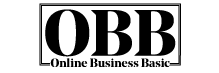Choosing the best web hosting service is crucial for your website’s performance and cost-efficiency. The cost of web hosting varies widely based on several factors. Understanding these can help you make informed decisions and optimize your budget.
Before signing up for any web hosting plan, you must consider several key factors influencing the cost. If you just give your credit card without paying attention to any crucial factors, you might miss the opportunity to save money.
9 Factors Influencing the Cost of Web Hosting
In this post, I will unveil some essential factors contributing to your web hosting expenses. Also, I will include the best practices to help you make informed decisions.
1. Type of Hosting
The type of hosting you choose significantly impacts the cost. Shared hosting is the cheaper option, ideal for beginners, while dedicated hosting is the best solution for more significant websites.
Shared Hosting
This is the most affordable option, ranging from $2 to $30 monthly. It’s ideal for small websites with low traffic; shared hosting is the most budget-friendly option. However, it may lead to slower performance due to shared resources.
Best practice: Start with shared hosting if you’re launching a simple website or blog, and upgrade as your needs grow.
VPS Hosting
Virtual Private Server hosting is more expensive, ranging from $20 to $100 monthly, offering more resources and better performance. It’s suitable for medium-sized websites with moderate traffic.
Best practice: Opt for VPS hosting if your site is growing and you need more control over server settings without the high cost of dedicated hosting.
Dedicated Hosting
This provides an entire server for your website, costing between $80 and $500 per month. It’s suitable for large websites with high traffic.
Best practice: Choose dedicated hosting if your website requires extensive resources or handles sensitive data.
Cloud Hosting
This option offers high scalability and flexibility, with costs ranging from $10 to $400 per month, depending on usage. It’s a reassuring choice for those anticipating fluctuating traffic or resource needs.
Best practice: Use cloud hosting if your website experiences variable traffic patterns or if you anticipate rapid growth.
2. Operating System
The choice between Linux and Windows servers affects costs. Linux is generally cheaper because it’s open source, while Windows servers may incur additional licensing fees.
Linux Servers
They are generally cheaper as they are open source. A Linux web server is a powerful and versatile platform used to host websites and applications.
It operates on the Linux operating system, known for its stability, security, and open-source nature, making it a cost-effective choice for businesses of all sizes.
Best practice: Choose Linux to minimize costs, and your applications are compatible.
Windows Servers
A Windows web server is a hosting solution that operates on the Windows operating system, providing compatibility with Microsoft technologies.
It may require additional licensing fees, but it is necessary for applications that require Windows-specific technologies.
Best practice: Opt for Windows servers only if your applications demand it.
3. Bandwidth and Storage
Higher bandwidth and storage requirements increase costs. If your website expects high traffic or hosts large files, you’ll need a plan that offers ample resources.
Unmetered or unlimited bandwidth plans, which allow you to use as much bandwidth as you need without additional charges, are more expensive but necessary for high-traffic sites.
Best practice: To avoid paying for unnecessary resources, estimate your average monthly traffic and storage needs accurately.
Consider plans offering scalable bandwidth options to accommodate growth without overpaying initially.
4. Data Center Location
The geographical location of data centers can influence costs. Hosting in major cities or regions with high operational costs can be more expensive.
However, choosing a data center closer to your target audience can reduce latency and improve load times.
Best practice: Select a data center close to your target audience to reduce latency and improve user experience, even if it means slightly higher costs due to location.
5. Managed vs. Unmanaged Hosting
Managed hosting services include maintenance, updates, and support, which increases costs compared to unmanaged options, where you handle these tasks yourself.
In other words, with managed hosting, the provider takes care of technical tasks, while with unmanaged hosting, you’re responsible for them.
Best practice: Choose managed hosting if you lack technical expertise or prefer focusing on content rather than server management. For those with technical skills, unmanaged hosting can be a cost-effective choice.
6. Contract Length
Longer contract terms often offer discounts compared to monthly plans. Committing to a multi-year plan can reduce your monthly expenses significantly.
Best practice: If you’re confident in your provider’s reliability, commit to a longer-term contract to benefit from lower rates.
However, ensure the provider offers a money-back guarantee or trial period before committing long-term.
7. Additional Features and Add-ons
Consider potential extra costs for features like:
SSL Certificates: Essential for security; some hosts offer free SSL certificate, while others charge up to $200 annually.
Domain Registration: Typically ranges from $10 to $50 per year.
Email Hosting: May be included or charged around $1 to $15 monthly.
Website Migration: This can cost up to $150 if not included in your plan.
Best practice: Evaluate which features are essential for your website’s functionality and security. Look for hosts that bundle necessary features at no extra cost or offer them at competitive rates.
8. Security Features
Investing in robust security features like DDoS protection, malware scanning, and firewalls can increase costs but are crucial for protecting your site.
Best practice: Prioritize security features such as SSL certificates, DDoS protection, and malware scanning from the start to protect your site from threats.
Consider hosts that include these features in their plans or offer them reasonably priced.
9. Customer Support
Customer Support: quality customer support is not just a bonus; it’s necessary, especially if you’re not tech-savvy. Hosts offering 24/7 support through multiple channels may charge more, but they provide an invaluable level of security and peace of mind.
Best practice: Choose providers offering 24/7 customer support through multiple channels (phone, chat, email). Reliable support can save time and prevent costly downtime, even if it costs more.
Read More: How Does WordPress Hosting Compare to Regular Shared Hosting?
Practical Tips for Choosing Cost-Effective Web Hosting
Assess Your Needs: Determine your website’s traffic, storage, and feature requirements before selecting a plan.
Start Small: Begin with a basic plan that meets your current needs and upgrade as your site grows.
Look for Discounts: Many providers offer introductory discounts or promotions; take advantage of these when signing up.
Evaluate Renewal Costs: Be aware of renewal rates as they are often higher than initial prices.
Read Reviews: Check user reviews and ratings for service quality and reliability.
Final Thoughts
By understanding these factors and implementing the best practices, you can select a web hosting service that aligns with your budget while effectively meeting your website’s needs. Regularly review your hosting plan as your site grows to ensure it continues to provide the best value for money.